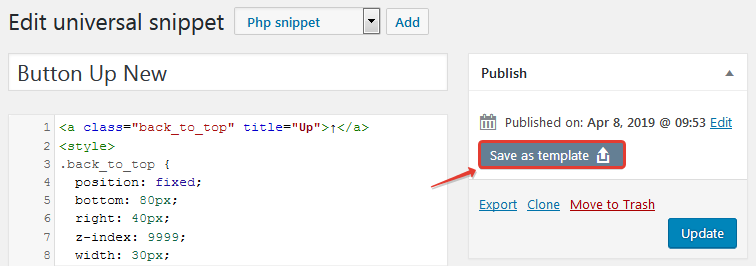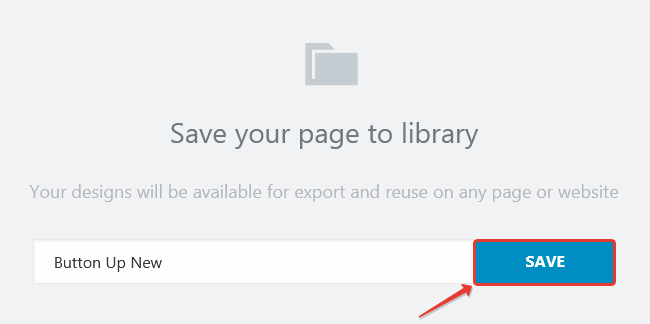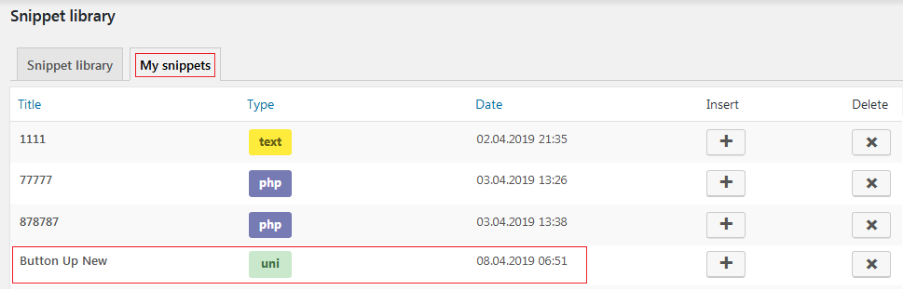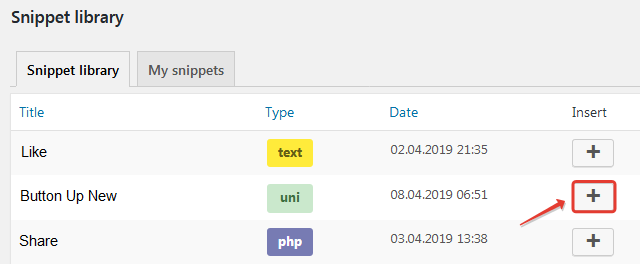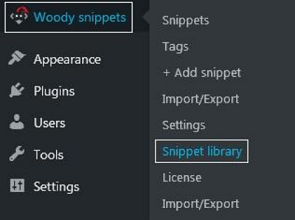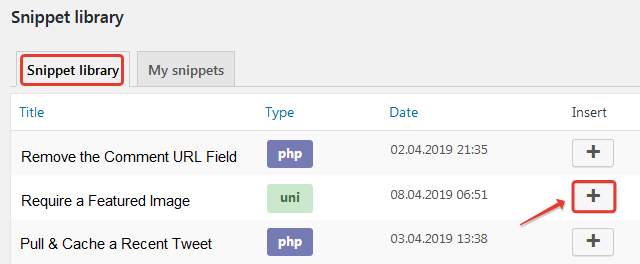| The snippet library contains a set of code snippets, which can be quite useful for both developers and regular users. For example, if you want to change the background color or add an action button.
It is much easier to use a library instead of creating isolated code for each change on a website. Changing code requires time and money – if you don’t know much about website development.
Saved SnippetsWhat Are Saved Snippets?Saved snippets are snippets you’ve already created a while ago and exported to a cloud. You can transfer templates from the cloud to another website where Woody ad Snippets Premium is active. It is super handy if you want several websites to have the same features.
How to Save a Snippet Template to the LibraryFor example, you’ve created a snippet Button Up New. Now export it to the cloud without leaving a code editor. Just click Save as template and the work is done!
A new window will ask you for a snippet name. It should be defined before exporting the snippet to the cloud. Don’t forget to press Save.
The snippet template called Button Up New is available from the My snippets section of the library: Woody snippets => Snippet library => My snippets.
How to Export Snippets from One Website to AnotherYou’ve created a snippet on one of your websites, exported it to the cloud, and now it’s available from the My snippets section of the library. It means that now you can install this snippet on other websites. Choose a website where you would want to add the saved snippet, install Woody ad Snippets Premium and activate the plugin with the same activation code you’ve used on the first website. Open My snippets and look for the Button Up New template. Import the template to the website by pressing the + button.
In result, the snippet will be exported to the website #2. Repeat the steps for all the websites that you need.
Snippet DraftsWhat Are Snippet DraftsSnippet drafts are fully-functional code snippets designed for different tasks. Snippet drafts are added by developers and kept in Snippets Library. Unlike regular snippets from My Snippets, these items can’t be removed from the system. You can find the necessary snippet from the list of codes using a template name, theme, etc. How to Add a Snippet Draft to Your WebsiteTo add a snippet draft to the website, go to Woody Snippets => Snippet library.
Now go to the snippet library menu and open Snippet library. Choose the necessary draft and press + to add it on the website.
You’ve imported the snippet draft to the website successfully.
ConclusionThe snippet library is available for the premium users of the plugin. |