
WOODY AD SNIPPETS
Save up to 70 hours of routine work on your WordPress website monthly!
Connect external services and insert Google AdSense ads on 100 websites in less than 1 hour.
About the Plugin
Woody ad snippet helps to create and store code snippets or repeated text in a special library available from the admin bar of your website. All snippets can be added through shortcodes or automatically anywhere on your website. You can show or hide snippets using conditional logic.
This is a great solution for any website. You can insert ads, connect external services and use PHP code without interfering with WordPress files. All actions are performed in the admin bar.

Connect the Most Important Things In 5 Minutes
The External Service Code
Connect share buttons, live chats, voting widgets, social media widgets and other widgets from external services.
AdSense and Amazon Ads
Insert AdSense and Amazon ads anywhere on your website using the plugin’s conditional logic.
The Tracking Code
Connect Google Analytics, Yandex Metrics, Facebook pixel, Vk pixel, and other tracking services on your website.
Plugin Shortcodes
Use other plugins’ shortcodes in your snippets to create subscription forms on all pages.
Favorite PHP Snippets
Execute your favorite snippet’s PHP code, create custom scenarios. Connect the external services PHP code.
Media Content
Add duplicated videos, images, text, links, and visual builder layouts on all pages automatically.
How It Works?
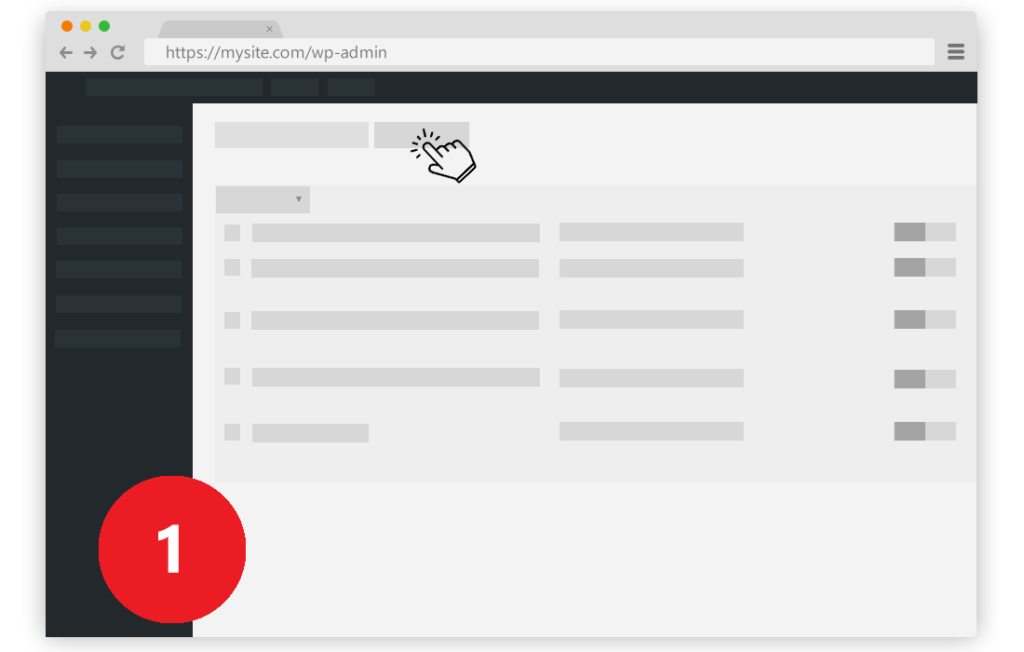
Create a new snippet
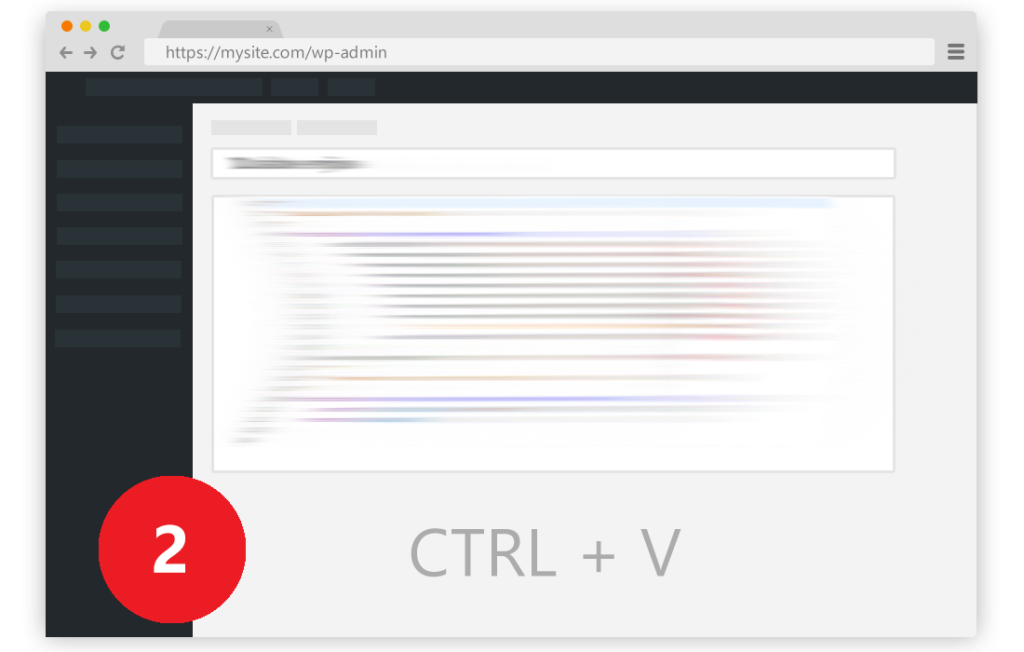
Add code to the editor
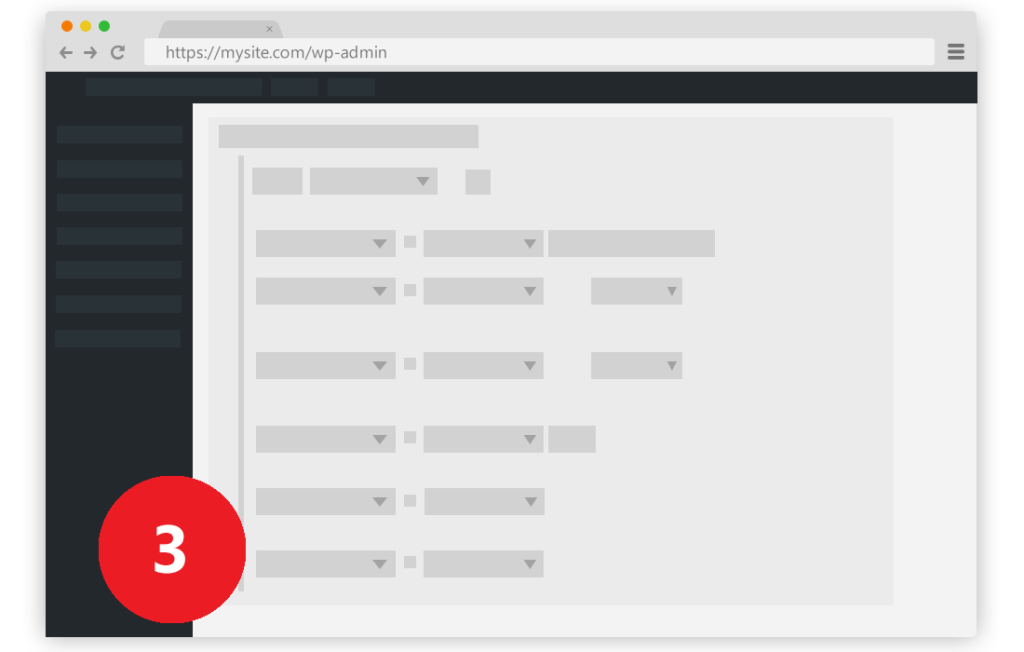
Customize the display
How Our Plugin Makes Your Work With the Website Easier?
5 problems with placing the code and content on your website
Manual Placement
You need to modify header.php, footer.php, function.php, single.php, etc. to add the tracking code or ads. Decent knowledge in coding is required to exclude some pages.
Duplication
If you want to place any code or text, for example, with download links, you’ll have to change dozens of pages and add duplicated content on each page.
Manual Editing
You’ve already placed content on many pages. And after a while, you decide to make some changes. Be ready to spend long hours in manual editing of all pages.
Lose Changes
After theme updates, you’ll have to place ads and tracking code in theme files over and over again. You’ll have to waste your time and repeat this procedure with each theme update.
Complications While Moving To Another Website
To place the same ad, text, or a form on several pages of each website, you’ll have to spend many hours on search and copy operations.
5 solutions using the Woody ad snippets WordPress plugin
Automatic Placement
Create just one snippet and customize the displaying: which pages and areas to place it automatically. You can easily exclude pages using conditional logic in a form of condition builder.
No Duplication
Create one snippet with duplicated content. And use the snippet shortcode instead of the content. Or place this content on all pages automatically.
Mass Editing
You store the content in one snippet. So you no longer need to edit all pages where the snippet is placed at. Edit one snippet and changes will be applied everywhere.
You Won’t Lose Changes
Our plugin stores the code, text, and other content in the database, separately from your theme and other plugins. All snippets will work even after WordPress, plugins, or themes updates.
Export/import In 5 Minutes
You export one or all snippets and import them to another website. This operation is pretty simple and won’t take more than 5 minutes. Your snippets will work instantly.
All Plugin Features
- Visual text editor
- Code editor with syntax highlighter
- Block for Gutenberg editor
- Conditional logic to show snippets
- Other plugins’ shortcodes support
- Can pass attributes/content from shortcodes to a snippet
- Can create an unlimited number of snippets
- Place snippets using shortcodes
- Place snippets automatically
- Add JS, CSS, HTML, PHP code
- Execute PHP code globally
- Execute PHP code in the safe mode
- Snippet export/import
- Can activate/deactivate snippets
