To purchase the premium license, go to the subscription plans. Select one of the two options, pay for the subscription, and check your mailbox for the confirmation e-mail. Let’s discuss the process in details.
Open the plugin menu from the dashboard and search for the upgrade option: Woody ad Snippets => License. Now click Upgrade to Premium for $19; it is marked with gold.
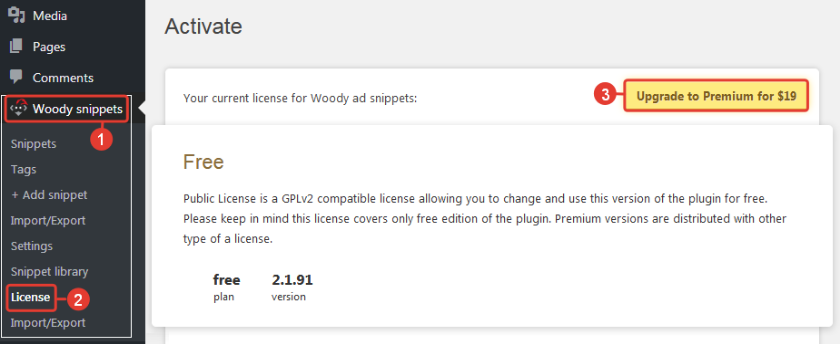
A new page with two subscription types opens. Here, you see two options: $19 and $69. Choose the necessary subscription type and press Purchase now. You can also find more subscription-related details on this page.
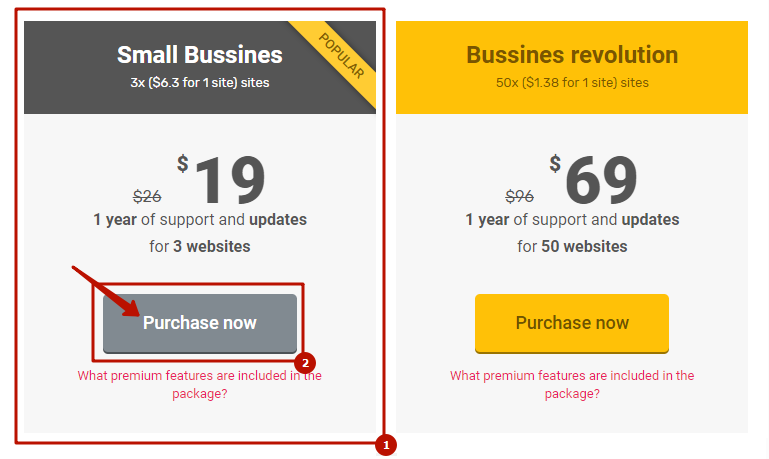
Pay for the subscription using a bank card. If you don’t know how to do it, see the example below.
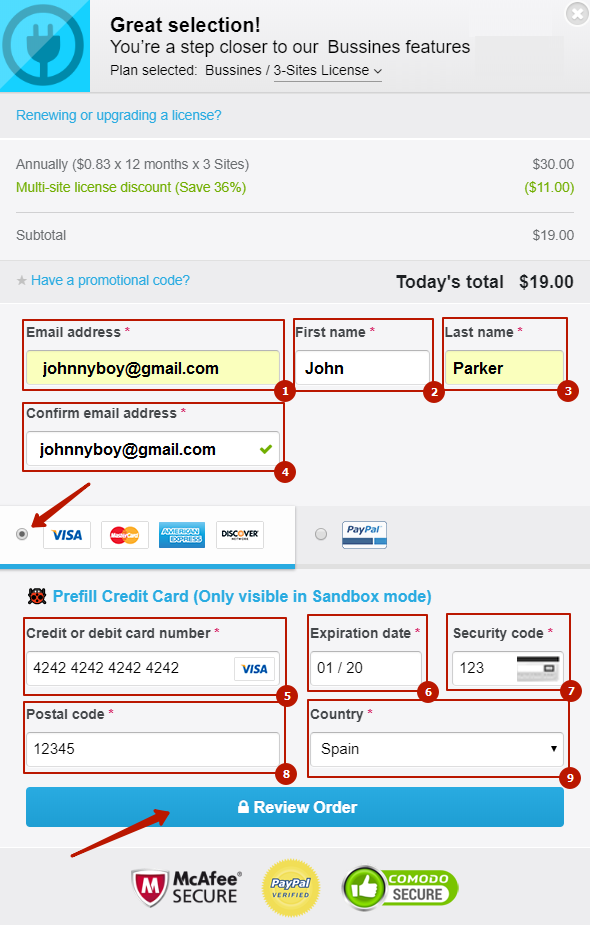
Once the payment is completed, you’ll receive a confirmation e-mail with your payment details and a license key.
