How to Install
You can install Woody using one of the following methods:
- Add a plugin from the plugin search in the dashboard;
- Download from the WordPress repository.
How to Add the Plugin from Search
Open the dashboard and go to Plugins => Add new. Enter the plugin name Woody ad Snippets in the search bar.
Click Install now next to the corresponding plugin name. Once the installation is completed, activate Woody ad snippets. Now you can work with the plugin.
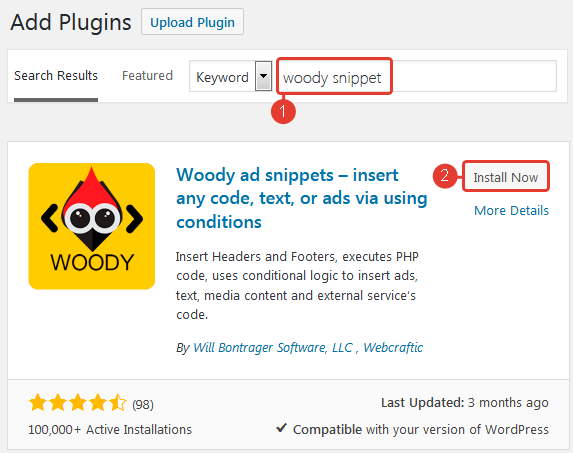
How to Download the Plugin from the WordPress Repository
Download Woody ad snippets from the WordPress repository. Open the dashboard, go to Plugins => Add new. Click Upload plugin.
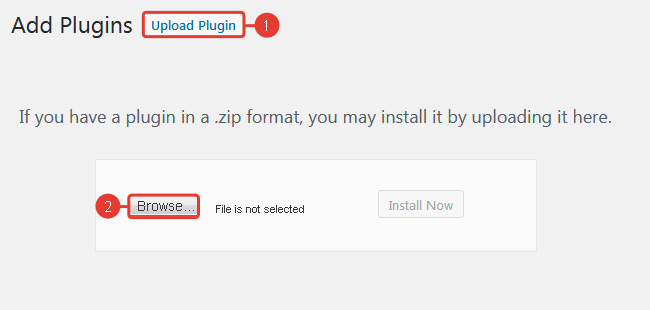
Please, note that the plugin you are uploading should be in .zip. Once the file is uploaded, install the plugin and activate it.
You can purchase a premium version only after you install the plugin. Follow this link to learn more.
How to Activate a Woody ad Snippets Premium License
When you purchase a subscription, you receive a confirmation e-mail with your payment details and the license key. If you see this in your mailbox, feel free to close the browser window. If you haven’t received the message, click Didn’t Get it – Resend email.
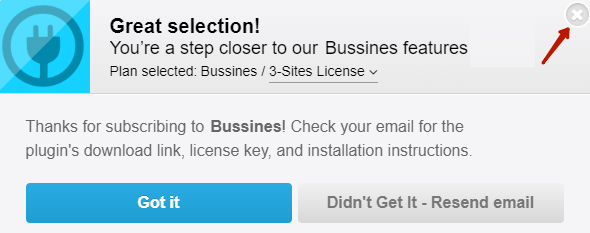
Here’s an example of the confirmation e-mail with your payment details and a license key.
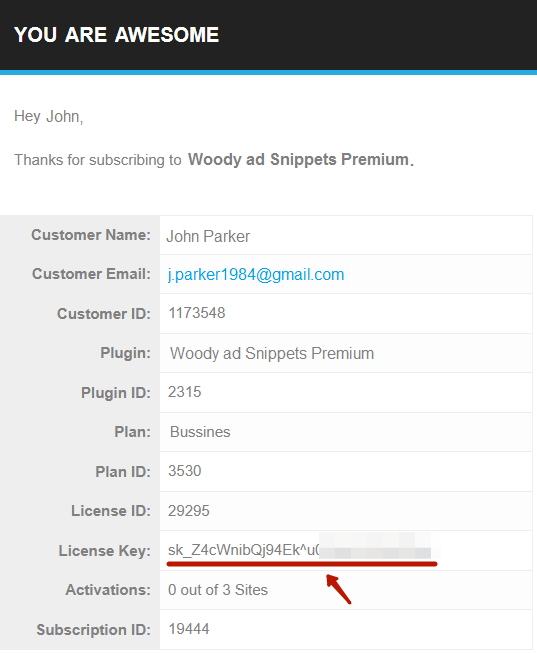
Copy the license key to the clipboard. You will need it to activate a premium version.
What should I do if the confirmation e-mail with my license key is missing?
First of all, please, check the Spam folder. You can’t activate Woody ad Snippets Premium without your key. However, you can find the key in your Freemius account details.
Follow the link to the Freemius account. Click Log in => User Login.

Here you should enter your login (e-mail address) and password (the one you haven’t received).
Click Forgot your password to reset an old password and define a new one.
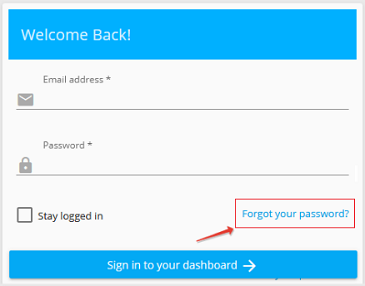
Enter your e-mail address associated with the purchase and press Send password reset link.
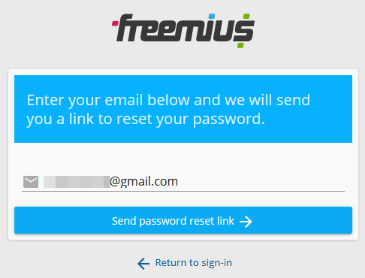
After you reset the password, you’ll receive a personal link to set up a new password. Check your mailbox for this message.
Then, press Sign in and open the page to set up a new password.

Enter a new secured password.

Once you save a new password, enter it and open your account. Check Renewals and Billing to find a Woody ad Snippets Premium license. Press a green button Auto renews on mar 26, 2020 (the date will be different; it’s the license valid date) to see information about your license key. Press Show to see the encrypted key. Now press Copy to copy the key to the clipboard.

Enter the license key to the plugin activation field.
How to Activate the Woody ad Snippets Premium License
Copy your license key and add it in here: Woody ad Snippets => License. Then press Submit Key.

You’ll get a notification that the premium access has been activated. This banner is visible in the License section throughout the whole license period.
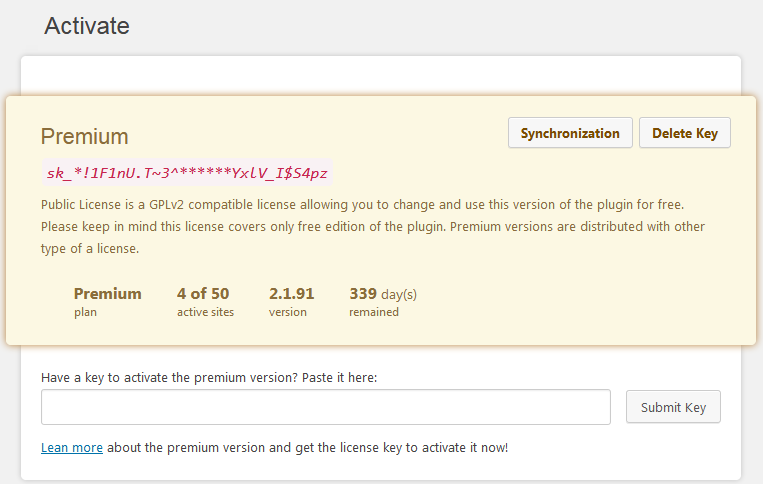
Then you need to install Woody ad Snippets Premium. Open Plugins and find Snippets (PHP snippets | Insert PHP) in the plugin list. Check the line below the plugin version & authors to see if the premium add-on has been activated – it is marked with color.

This notification has an installation link. Click the link to install Woody ad Snippets Premium. The installation will be completed automatically. To activate the plugin, click Activate Plugin.
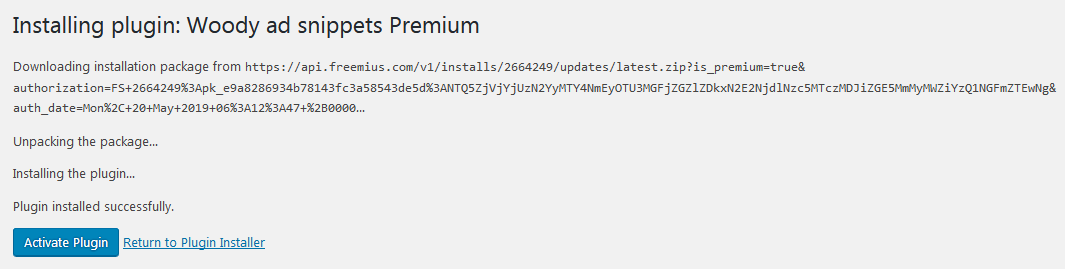
Now you can use advanced options available in the premium version.
